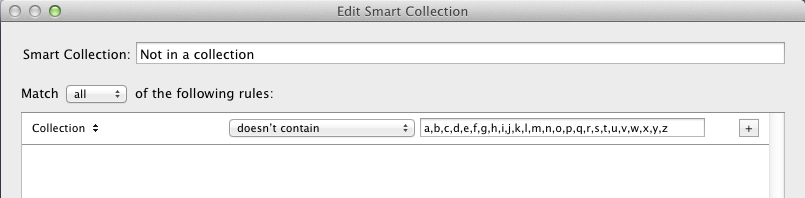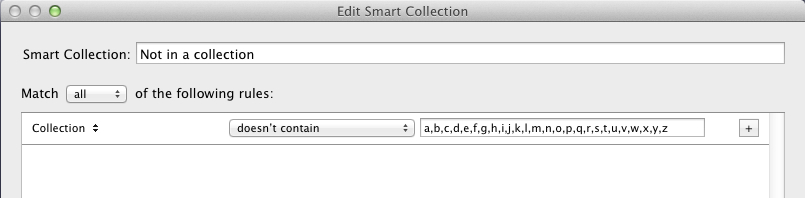I’m really happy that so many people feel that what I address in 1 Hour 1000 Pics is as essential as I feel it is: learning to make confident and good decisions about the vast amount of pictures in your library.
If you want to bring your library of uncategorized images on board, this one is for you.
In Chapter 11 (Importing Pictures) I explain how you put photos of individual events into separate collections as a starting point for boiling them down. The one thing that would make that much much easier was if you had a way to identify the pictures that are not in a collection yet.
Unfortunately Lightroom doesn’t have an easy way to do that, but here is a workaround that works well:
1. Create a Smart Collection, I named mine “Not in a collection”
2. Set up the filter rule like this:
Now whenever you open that collection, it will show you all the pictures that are not in a collection just yet, making it that much easier to know which files still need work and which ones don’t.
[sc:1h1000p]