Okay, let me admit it right at the beginning:
I never set the clock on my camera.
There. I said it.
Daylight Saving Time Defused
Germany has just switched to daylight saving time and like Groundhog Day, there is yet again a flurry of Tweets, blog posts, Facebook posts and YouTube videos reminding you to set the clock in your camera. Twice a year. Again and again. Ad nauseum.
Add some travel into the mix and, unless your camera has a fancy GPS and sets its own time, the repeated clock setting starts to become a real chore.
But you know, to be honest, I’ve had the clock in my cameras set to the wrong time for over a year. Not because I’m lazy (well, okay, there’s a little bit of that) but also because I keep forgetting. I travel to a different time zone, I meet with other photographers, daylight saving time just descends upon me, I’m distracted, I simply forget to change the time and date on my cameras.
Continue reading “The Date & Time On My Camera Don’t Matter”

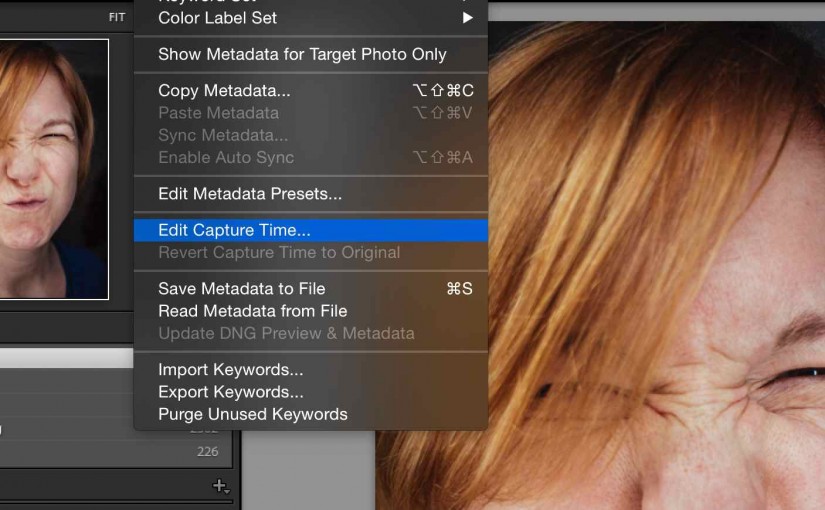
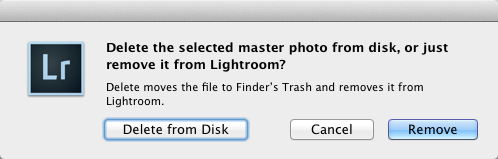
 If you’ve been using Lightroom for a long time, chances are you have accumulated a lot of orphan files. Those are RAW files that still exist in your pictures folder, but that your Lightroom catalog (the database) doesn’t know about.
If you’ve been using Lightroom for a long time, chances are you have accumulated a lot of orphan files. Those are RAW files that still exist in your pictures folder, but that your Lightroom catalog (the database) doesn’t know about.