After receiving a ton of great feedback on the last article in this Lightroom Workflow series, I decided to take some time over the weekend and quickly go over one more important piece in the puzzle: ISO/camera dependent development settings.
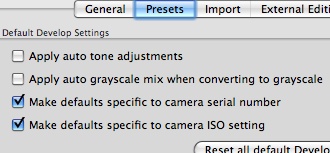 Why would you want to do such a thing? Simple. Let’s say you’re totally happy how Lightroom treats the pictures from your camera on all ISO levels up to 800, but starting from ISO 1600 you need that slight tad more noise reduction on all images. But just up there, all other images should be left alone. Or imagine you have two cameras, a DSLR and a point-and-shoot, and you import pictures from both cameras into Lightroom, but they both have very different noise characteristics, so you want to treat their respective images in a different way.
Why would you want to do such a thing? Simple. Let’s say you’re totally happy how Lightroom treats the pictures from your camera on all ISO levels up to 800, but starting from ISO 1600 you need that slight tad more noise reduction on all images. But just up there, all other images should be left alone. Or imagine you have two cameras, a DSLR and a point-and-shoot, and you import pictures from both cameras into Lightroom, but they both have very different noise characteristics, so you want to treat their respective images in a different way.
Continue reading “My Lightroom Workflow pt. 6 – Independent Development”

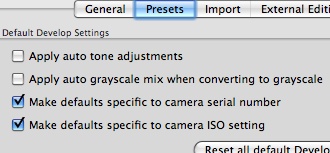
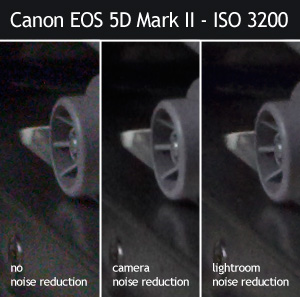
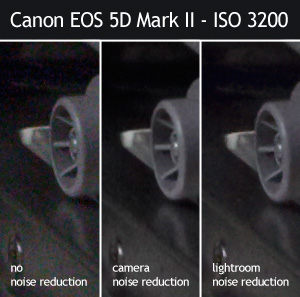 Has this ever happened to you? You have a photography workflow that actually works like a well-oiled machine. Shoot -> import/tag -> select/prune -> rate -> post process -> export. Lather rinse repeat. Wonderfully reduces the hassle of getting lost within those thousands and thousands of images. All from within one single application. Maybe two if you count an external image editor that gets involved every now and then, but then nicely hands the edited image back to Lightroom.
Has this ever happened to you? You have a photography workflow that actually works like a well-oiled machine. Shoot -> import/tag -> select/prune -> rate -> post process -> export. Lather rinse repeat. Wonderfully reduces the hassle of getting lost within those thousands and thousands of images. All from within one single application. Maybe two if you count an external image editor that gets involved every now and then, but then nicely hands the edited image back to Lightroom.
